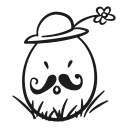[ 자바스크립트로 사용자 OS 버전 확인하는 코드(IE버전 X 운영체제 판별)]
자바스크립트로 IE8 과 같은 브라우저 버전 체크하는 코드는 많은데 막상 사용자의 운영체제가 무슨 버전인지까진 판별하는 코드가 잘 없었는데
다른분 티스토리에서 보고 유용한거같아 공유하려합니다.
조금더 덧대서 해당 윈도우 운영체제에 로그인한 사용자명의 폴더를 알아야할 경우
var net = new ActiveXObject ( "WScript.NetWork" );
var userName = net.UserName;
strFilePath = "C:\\Users\\" + userName + "\\AppData\\Local\\" + nanumTechnologiesPath; 코드를 사용하시면 로그인한 userName도 얻어올 수 있습니다.
이 아래는 자바스크립트로 운영체제 종류와 버전을 판별하는 코드입니다.
// JavaScript Document
// 만든이 : 다섯방울, THREE™ (http://the3.tistory.com)
// 주소 : http://the3.tistory.com/17
// Data : 2015. 01. 28
// Version : 0.2
// 참조 http://www.openspc2.org/userAgent/
// OS 버전 보기
var uanaVigatorOs = navigator.userAgent;
var AgentUserOs= uanaVigatorOs.replace(/ /g,'');
var Ostxt="";
var OSName="";
var OsVers="";
// This script sets OSName variable as follows:
// "Windows" for all versions of Windows
// "MacOS" for all versions of Macintosh OS
// "Linux" for all versions of Linux
// "UNIX" for all other UNIX flavors
// "Unknown OS" indicates failure to detect the OS
new function() {
var OsNo = navigator.userAgent.toLowerCase();
jQuery.os = {
Linux: /linux/.test(OsNo),
Unix: /x11/.test(OsNo),
Mac: /mac/.test(OsNo),
Windows: /win/.test(OsNo)
}
}
function OSInfoDev(){
if($.os.Windows) {
if(AgentUserOs.indexOf("WindowsCE") != -1) OSName="Windows CE";
else if(AgentUserOs.indexOf("Windows95") != -1) OSName="Windows 95";
else if(AgentUserOs.indexOf("Windows98") != -1) {
if (AgentUserOs.indexOf("Win9x4.90") != -1) OSName="Windows Millennium Edition (Windows Me)"
else OSName="Windows 98";
}
else if(AgentUserOs.indexOf("WindowsNT4.0") != -1) OSName="Microsoft Windows NT 4.0";
else if(AgentUserOs.indexOf("WindowsNT5.0") != -1) OSName="Windows 2000";
else if(AgentUserOs.indexOf("WindowsNT5.01") != -1) OSName="Windows 2000, Service Pack 1 (SP1)";
else if(AgentUserOs.indexOf("WindowsNT5.1") != -1) OSName="Windows XP";
else if(AgentUserOs.indexOf("WindowsNT5.2") != -1) OSName="Windows 2003";
else if(AgentUserOs.indexOf("WindowsNT6.0") != -1) OSName="Windows Vista/Server 2008";
else if(AgentUserOs.indexOf("WindowsNT6.1") != -1) OSName="Windows 7";
else if(AgentUserOs.indexOf("WindowsNT6.2") != -1) OSName="Windows 8";
else if(AgentUserOs.indexOf("WindowsNT6.3") != -1) OSName="Windows 8.1";
else if(AgentUserOs.indexOf("WindowsNT6.4") != -1) OSName="Windows 10";
else if(AgentUserOs.indexOf("WindowsPhone8.0") != -1) OSName="Windows Phone 8.0";
else if(AgentUserOs.indexOf("WindowsPhoneOS7.5") != -1) OSName="Windows Phone OS 7.5";
else if(AgentUserOs.indexOf("Xbox") != -1) OSName="Xbox 360";
else if(AgentUserOs.indexOf("XboxOne") != -1) OSName="Xbox One";
else if(AgentUserOs.indexOf("Win16") != -1) OSName="Windows 3.x";
else if(AgentUserOs.indexOf("ARM") != -1) OSName="Windows RT";
else OSName="Windows (Unknown)";
if(AgentUserOs.indexOf("WOW64") != -1) OsVers=", WOW64";
else if(AgentUserOs.indexOf("Win64;x64;") != -1) OsVers=", Win64 on x64";
else if(AgentUserOs.indexOf("Win16") != -1) OsVers=" 16-bit";
else OsVers=" on x86";
} else if ($.os.Linux) {
if(AgentUserOs.indexOf("Android") != -1) { OSName = getAndroidDevName(); }
else if(AgentUserOs.indexOf("BlackBerry9000") != -1) OSName="BlackBerry9000";
else if(AgentUserOs.indexOf("BlackBerry9300") != -1) OSName="BlackBerry9300";
else if(AgentUserOs.indexOf("BlackBerry9700") != -1) OSName="BlackBerry9700";
else if(AgentUserOs.indexOf("BlackBerry9780") != -1) OSName="BlackBerry9780";
else if(AgentUserOs.indexOf("BlackBerry9900") != -1) OSName="BlackBerry9900";
else if(AgentUserOs.indexOf("BlackBerry;Opera Mini") != -1) OSName="Opera/9.80";
else if(AgentUserOs.indexOf("Symbian/3") != -1) OSName="Symbian OS3";
else if(AgentUserOs.indexOf("SymbianOS/6") != -1) OSName="Symbian OS6";
else if(AgentUserOs.indexOf("SymbianOS/9") != -1) OSName="Symbian OS9";
else if(AgentUserOs.indexOf("Ubuntu") != -1) OSName="Ubuntu";
else if(AgentUserOs.indexOf("PDA") != -1) OSName="PDA";
else if(AgentUserOs.indexOf("NintendoWii") != -1) OSName="Nintendo Wii";
else if(AgentUserOs.indexOf("PSP") != -1) OSName="PlayStation Portable";
else if(AgentUserOs.indexOf("PS2;") != -1) OSName="PlayStation 2";
else if(AgentUserOs.indexOf("PLAYSTATION3") != -1) OSName="PlayStation 3";
else OSName="Linux (Unknown)";
if(AgentUserOs.indexOf("x86_64") != -1) OsVers=", x86_64";
else if(AgentUserOs.indexOf("i686") != -1) OsVers=", i686";
else if(AgentUserOs.indexOf("i686 on x86_64") != -1) OsVers=", i686 running on x86_64";
else if(AgentUserOs.indexOf("armv7l") != -1) OsVers=" Nokia N900 Linux mobile, on the Fennec browser";
else if(AgentUserOs.indexOf("IA-32") != -1) OsVers=" 32-bit";
else OsVers="";
} else if ($.os.Unix) {
OSName="UNIX";
} else if ($.os.Mac) {
if(AgentUserOs.indexOf("iPhoneOS3") != -1) OSName="iPhone OS 3";
else if(AgentUserOs.indexOf("iPhoneOS4") != -1) OSName="iPhone OS 4";
else if(AgentUserOs.indexOf("iPhoneOS5") != -1) OSName="iPhone OS 5";
else if(AgentUserOs.indexOf("iPhoneOS6") != -1) OSName="iPhone OS 6";
else if(AgentUserOs.indexOf("iPhoneOS7") != -1) OSName="iPhone OS 7";
else if(AgentUserOs.indexOf("iPhoneOS8") != -1) OSName="iPhone OS 8";
else if(AgentUserOs.indexOf("iPad") != -1) OSName="iPad";
else if((AgentUserOs.indexOf("MacOSX10_1")||AgentUserOs.indexOf("MacOSX10.1")) != -1) OSName="Mac OS X Puma";
else if((AgentUserOs.indexOf("MacOSX10_2")||AgentUserOs.indexOf("MacOSX10.2")) != -1) OSName="Mac OS X Jaguar";
else if((AgentUserOs.indexOf("MacOSX10_3")||AgentUserOs.indexOf("MacOSX10.3")) != -1) OSName="Mac OS X Panther";
else if((AgentUserOs.indexOf("MacOSX10_4")||AgentUserOs.indexOf("MacOSX10.4")) != -1) OSName="Mac OS X Tiger";
else if((AgentUserOs.indexOf("MacOSX10_5")||AgentUserOs.indexOf("MacOSX10.5")) != -1) OSName="Mac OS X Leopard";
else if((AgentUserOs.indexOf("MacOSX10_6")||AgentUserOs.indexOf("MacOSX10.6")) != -1) OSName="Mac OS X Snow Leopard";
else if((AgentUserOs.indexOf("MacOSX10_7")||AgentUserOs.indexOf("MacOSX10.7")) != -1) OSName="Mac OS X Lion";
else if((AgentUserOs.indexOf("MacOSX10_8")||AgentUserOs.indexOf("MacOSX10.8")) != -1) OSName="Mac OS X Mountain Lion";
else if((AgentUserOs.indexOf("MacOSX10_9")||AgentUserOs.indexOf("MacOSX10.9")) != -1) OSName="Mac OS X Mavericks";
else if((AgentUserOs.indexOf("MacOSX10_10")||AgentUserOs.indexOf("MacOSX10.10")) != -1) OSName="Mac OS X Yosemite";
else OSName="MacOS (Unknown)";
if(AgentUserOs.indexOf("Intel") != -1) OsVers=" on Intel x86 or x86_64";
else if(AgentUserOs.indexOf("PPC") != -1) OsVers=" on PowerPC";
else OsVers="";
} else {
OSName="Unknown OS";
}
var OSDev = OSName + OsVers;
return OSDev;
}
// Android의 단말 이름을 반환
function getAndroidDevName() {
var uaAdata = navigator.userAgent;
var regex = /Android (.*);.*;\s*(.*)\sBuild/;
var match = regex.exec(uaAdata);
if(match) {
var ver = match[1];
var dev_name = match[2];
return "Android " + ver + " " + dev_name;
}
return "Android OS";
}
// OSInfoDev() 는 OS이름과 버전 출력하는 함수
// AgentUserOs 는 userAgent 출력
'스터디 > 자바스크립트' 카테고리의 다른 글
| 자바스크립트 내장객체1(배열,Date,String,Number) (0) | 2017.08.14 |
|---|---|
| 자바스크립트 객체의 캡슐화 (0) | 2017.08.14 |
| eclipse(이클립스) 자바스크립트(javascript) 자동완성 플러그인 설정하기 (0) | 2017.08.11 |
| 지역변수,전역변수 개념과 자바스크립트의 객체(Object) (2) | 2017.08.10 |
| 자바스크립트 정리1 (0) | 2017.08.09 |